This is our original course on clinical and lab workflows for AOX. This is when we designed thimble frames (from Pekton to titanium) with individual crowns and finished them with Anaxgum. This is pre-photogrammetry as well.
In this course though, you will learn how to treatment plan AND design full arch prostheses in a way that will allow you to treat with ANY material you like. We will teach you how to combine multiple types of materials to suit your needs for your patients/docs with simple, easy to design CAD cases using the powerful Exocad CAD software.
Full arch implant rehabilitations require precision, attention to detail, and efficiency in order to pull them off accurately with longevity. Many of us have restored these with metal frames, acrylic teeth, and denture acrylics. Those of you that have, have you seen what they look like in a matter of just a few years? Are patients frustrated when they bust teeth off their new and expensive prosthesis?
This is an immersion in full arch treatment planning and execution of these prostheses with hands-on CAD DESIGN WITH EXOCAD. Learn why you should consider stepping away from the traditional metal-acrylic hybrids and expand your vision with other materials in the boom of digital dentistry. We will cover the new emerging materials being used as a non-metal alternative (e.g. Pekkton, Trinia, Trilor, etc.) for hybrid frameworks.
Learn how to design the wax up, the wear-home try-ins, and the finals digitally in Exocad (dental design software) before learning the ins and outs of printing and milling through this entire process.
We are a tandem of prosthodontists who have dedicated their practice to striving for a digital workflow for their patients. Immerse yourself in the answers to the questions that have plagued your mind in wanting to provide this treatment in a more predictable fashion for your patients.
Videos list:
- Introduction to Edentulous Options
- Design Considerations
- Materials – Part 1
- Materials – Part 2
- Case Presentations
- Starting with an Edentulous Arch
- Starting with an Interim Hybrid
- Scanning
- Designing the Try-in
- LIVE: Try-in Design (Part 1)
- LIVE: Try-in Design (Part 2)
- Printing the Try-in
- Thimble Framework
- Wrapped Bar Framework
- LIVE: Wrapped Bar Design
- Milling the Framework
- Removing & Finishing the Framework
- Designing Individual Crowns
- Milling the Crowns
- Designing the Wrapped Bar Teeth
- LIVE: Wrapped Teeth Design
- Final Try-in
- Cementing Crowns
- Pink Composite
- Final Insert
- Adding Pink Composite (Example) – Part 1
- Adding Pink Composite (Example) – Part 2
Presented By: Kent Howell and Nate Farley
27 Videos – Duration: 14 hours & 45 min – Files size: 3.9 GB

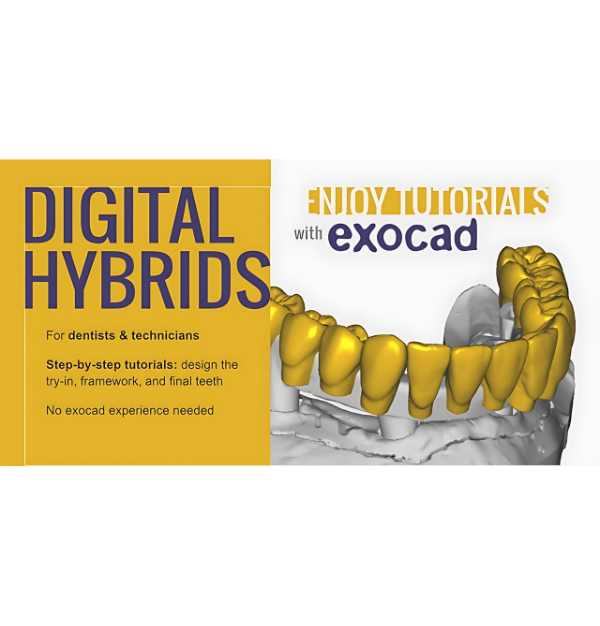




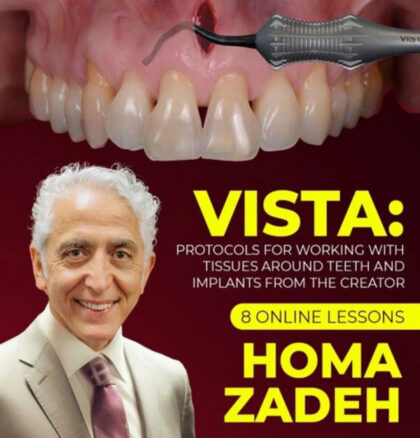
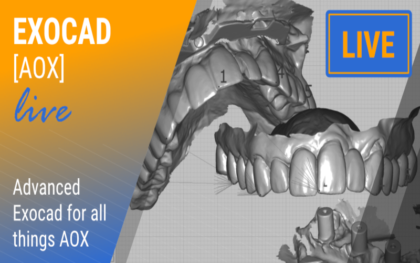
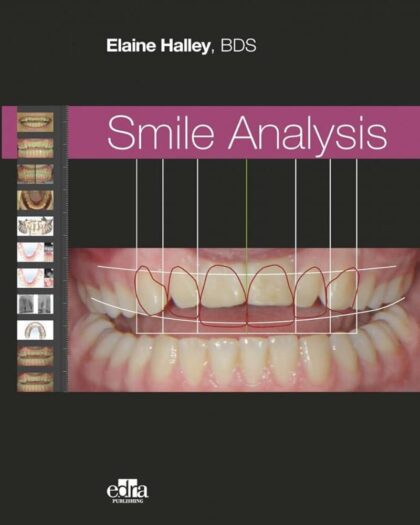
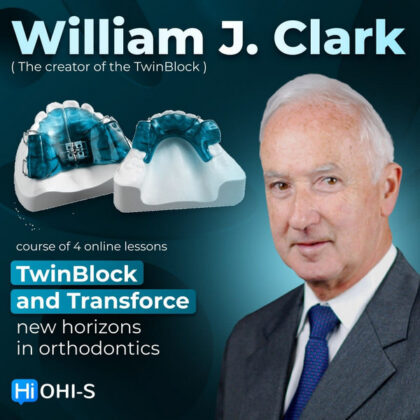

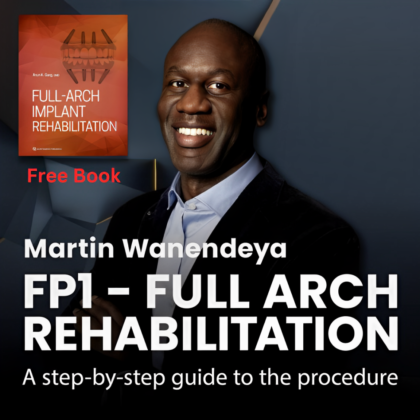
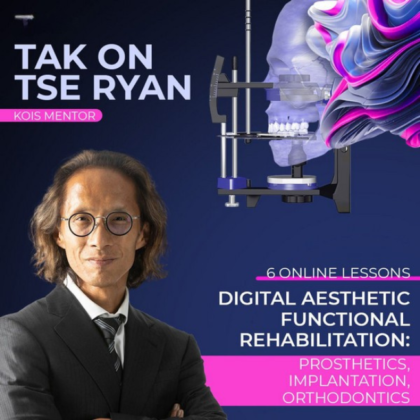
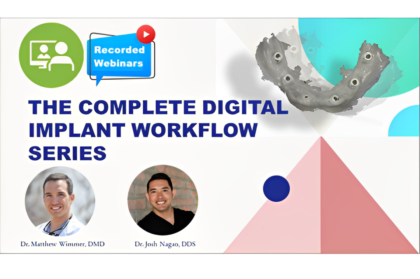

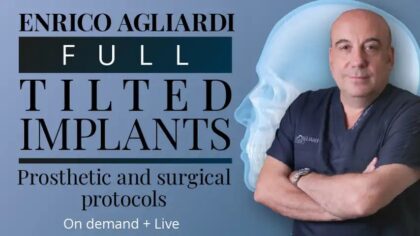
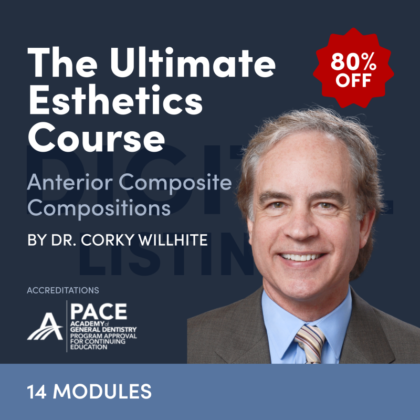
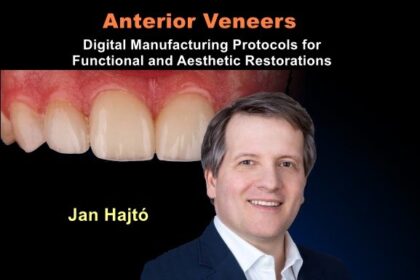
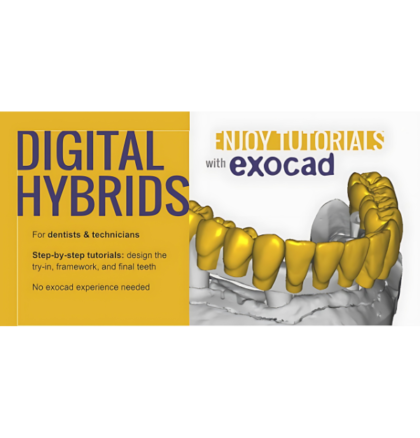
Reviews
There are no reviews yet.